In OSX, ⌥+⌫ and ⌘+⌫ are the shortcuts for deleting a word and deleting a line respectively.
⌘+ ← and ⌘+ → are for going to the beginning and end of lines. By default, iTerm2 isn’t configured this way.
The following is what I’ve found to work on my machine.
Open the preferences (⌘+,) and go to the Keys tab.
Add a global shortcut key, and just type in your shortcut
In the Action dropdown, select Send Hex Code
The hex codes for…
Deleting a word: 0x17
Deleting a line: 0x15
Moving to the beginning of the line: 0x01
Moving to the end of the line: 0x05
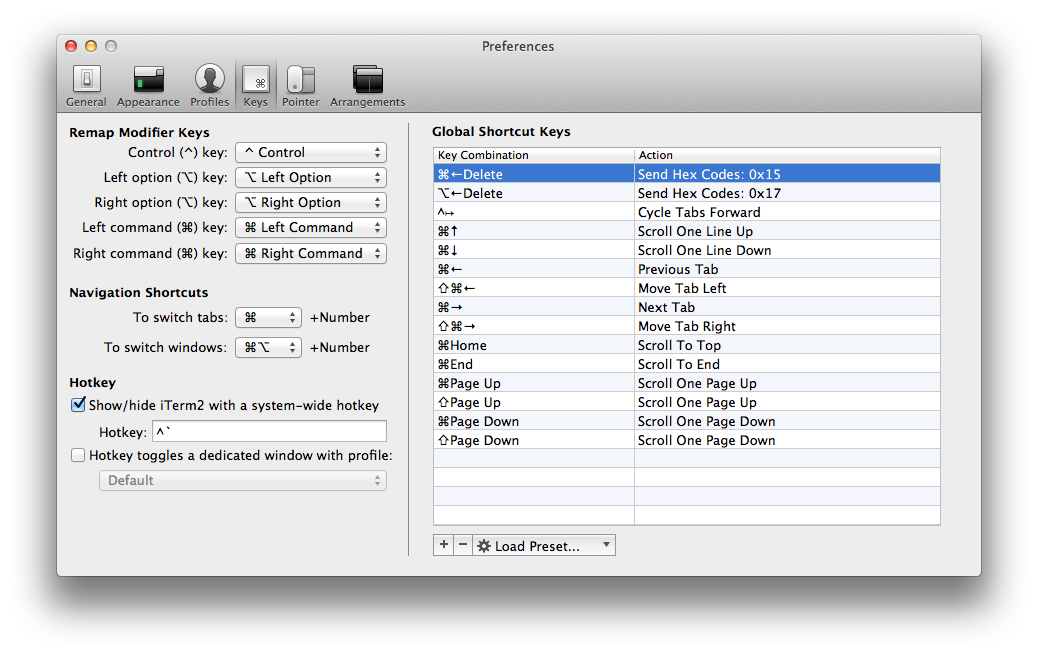
Credit: Levi Tan Ong
(https://coderwall.com/p/ds2dha/word-line-deletion-and-navigation-shortcuts-in-iterm2)